Primavera P6 EPPM vs P6 PPM – What's the Real Difference?
When you're trying to
choose the right Primavera P6 solution, the two main options—P6 PPM
(Professional Project Management) and P6 EPPM (Enterprise Project Portfolio
Management)—can feel like two sides of the same coin.
But while they share
many capabilities, the way they're accessed, managed, and used day-to-day is
quite different. Let's break it down.
Primavera P6 PPM
Primavera P6 PPM is
the traditional, standalone version of Primavera. It's a Windows-based
application that installs directly onto a PC. This version is ideal for
schedulers, planners, and project managers who want to work directly from their
desktops without relying on Internet access.
That said, P6 PPM
isn't strictly single-user. You can connect multiple users to a central
database on your network—or even through a cloud hosting solution. But at its
core, this is a desktop tool best suited for hands-on users who prefer
the power and speed of a native application.
Primavera P6 EPPM
P6 EPPM is the
web-based version of Primavera that offers everything PPM does—and more. It
includes a robust web interface designed for enterprise-level collaboration.
Project managers, executives, and stakeholders can log in from anywhere to view
dashboards, run reports, and make updates.
Here's the kicker:
when you purchase EPPM, you also get the Windows client (the same one used in
PPM). That means you have the flexibility to switch between the web and desktop
interfaces as needed. It's perfect for teams that need access from the field or
want centralized data in real time.
Which One Should You Choose?
If your team works
mainly from office PCs, and you don't plan to use a web interface—P6 PPM is the
simpler, more direct option.
But if you want
flexibility, with the ability to access schedules from the job site, update
progress remotely, and share dashboards with stakeholders across your
organization, then EPPM is worth the investment.
Still unsure? Reach out to us at Global PM, and we'll help you pick the solution that's best for your workflow, team size, and long-term goals.
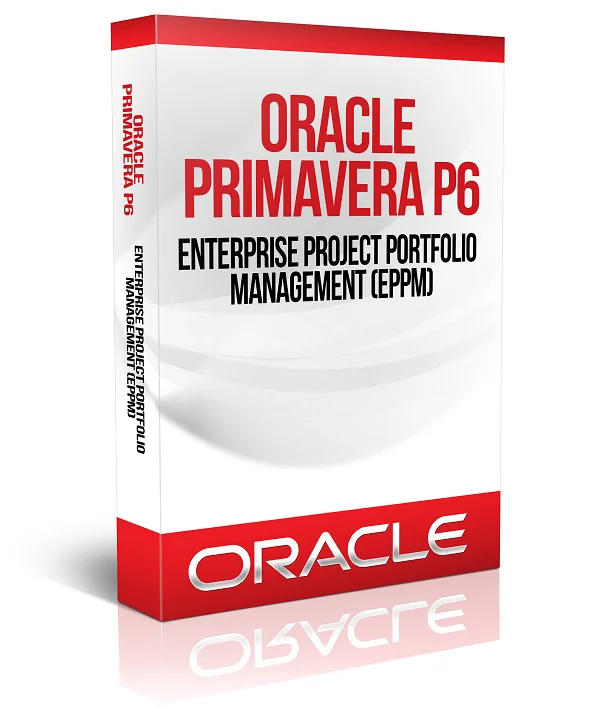



Comments
Post a Comment